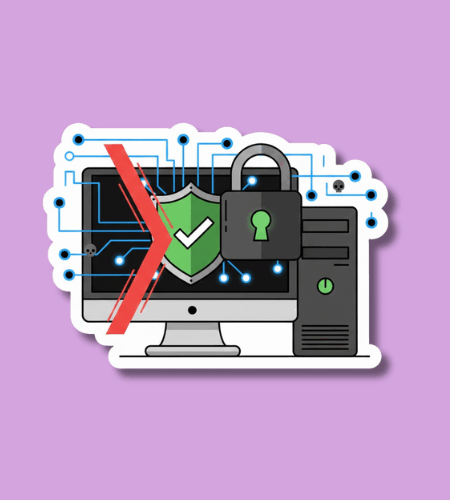National Computer Security Day, observed each year on November 30, encourages individuals and organizations to take a moment to review their digital safety: update passwords, back up data, and make sure systems are secure.
Table of Contents
History of National Computer Security Day
National Computer Security Day was first recognized to raise awareness about the importance of protecting digital information and devices. As computers became central to modern life — for work, finances, personal data, and communication — the need for regular maintenance and security checks became more urgent. The day emerged to remind people not to neglect those responsibilities.
Over time, the observance has been promoted by tech-savvy communities, cybersecurity advocates and organizations concerned with online privacy. The idea is simple: once a year, take time to safeguard data and reduce risks from hacking, malware or accidental loss.
Why is National Computer Security Day important?
In a world where so much personal and professional life depends on computers and the internet, security matters more than ever. This day reinforces that digital hygiene — like strong passwords, secure backups and updated software — is crucial to preventing identity theft, data loss or online threats.
It also helps build good habits: by making computer security a regular practice, people become more aware of potential risks and more proactive about protecting themselves.
- It reminds people to back up important files and data.
- It encourages use of strong, unique passwords for each account.
- It prompts software and system updates to patch security vulnerabilities.
- It raises awareness of cyber threats like phishing, malware or scams.
- It supports safer online habits for individuals and families.
How to Observe National Computer Security Day
Use the day as a prompt to run through a checklist of security tasks: change or strengthen passwords; back up important documents, photos or work files; update operating systems and applications; and review privacy settings on online accounts. Even small actions can significantly reduce risks.
You might also take time to learn about basic cybersecurity practices — such as recognizing suspicious emails or activating two-factor authentication — or share advice with friends and family to help them stay safe too.
- Perform a full backup of your important files.
- Update operating system, antivirus and all installed software.
- Change passwords and enable two-factor authentication where possible.
- Review privacy settings on social media and online accounts.
- Learn a basic cybersecurity tip — and share it with someone else.
National Computer Security Day Dates Table
| Year | Date | Day |
|---|---|---|
| 2026 | November 30 | Monday |
| 2027 | November 30 | Tuesday |
| 2028 | November 30 | Thursday |
| 2029 | November 30 | Friday |
| 2030 | November 30 | Saturday |
Subscribe to our newsletter and never miss a holiday again!